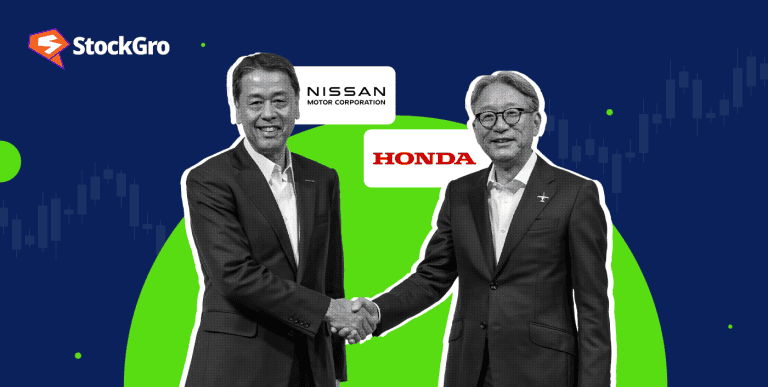Introduction
Have you ever booked a movie ticket without paying a fee? Generally, before reserving your seat, you need to confirm your payment. Similarly, reserving a seat in the Initial Public Offering (IPO) requires approving an IPO mandate. Locating IPO mandates in apps like GPay, PhonePe, Paytm, or BHIM is like ensuring your IPO journey is smooth and quick.
This article comprehensively covers what IPO mandate means and how to do it with easy steps.
What are IPO Mandates?
IPO mandates means fulfilling digital authorisation when applying for an IPO via UPI-linked payment apps. This ensures funds are reserved in your account, and your payment will only be debited when the shares are allotted.
It’s like the confirmed train ticket – you need it to start your journey. Without approved IPO mandates, your IPO application remains incomplete.
Why Locate IPO Mandates?
You have understood that locating IPO mandates is an essential step because:
- Application Verification: Without the approval of mandates, your application won’t proceed further.
- Timeline: IPO mandates are bound by timeline; delaying can cost you a missed opportunity.
- Smooth Transaction: An approved mandate ensures that funds are reserved seamlessly.
- Compliance: It’s works similar to an authorised fund blocking for IPOs
If you want a detailed guide to investing in the stock market as a newbie, read this article: Stock Market Guide For Beginners.
How do you locate IPO mandates in popular apps?
Locating IPO mandates feels daunting, but some easy-to-use apps will help you do it in no time.
- GPay IPO Mandate
It’s one of the popular options among investors for IPO applications due to its user-friendly interface and features. You have to follow some simple steps:
- Open the Google Pay app and Click on the Profile in the top right corner
- Tap settings and scroll down, and you will find mandates.
- Click on the Mandate to authorise it.
- You must accept the mandate and enter your UPI PIN to validate your application.
- After the approval, you can track the same in the live column (You’ll see the comprehensive view of this)
- PhonePe IPO Mandate
PhonePe provides a simple interface for managing mandates. You have to follow some simple steps:
- Open the PhonePe app
- View the Autopay notification
- Accept the IPO mandate
- Review the detail
- Paytm IPO Mandate
Paytm simplifies the process with dedicated sections for mandates. Here is the step-by-step process you can use –
- Go to the app and click on send money to anyone.
- Click on the setting in the right corner
- Scroll down to UPI automatic payment and click on that
- Select the company IPO you want to apply for.
- Click on proceed, and confirm it. Enter your PIN.
- BHIM IPO Mandate
The BHIM app is specially designed for UPI transactions and supports IPO mandates.
- Open the BHIM app and click on the mandate option
- Then click on proceed
- Tap to approve
- Authenticate transaction by inserting UPI PIN
Common Problems and Considerations in the Process of IPO Mandate
- Mandate Not Visible: If your mandate is not visible, then cross-verify that your UPI ID matches your linked application.
- Mandate Expires: If the mandate expires, you have to reapply to the IPO (If it is still open).
- Insufficient Balance: Make sure your account has the required balance before approving the mandate.
- Technical Problem: Sometimes, due to server problems, these apps may cause delays. Trying sometimes later or talking to customer care immensely helps.
- Wrong Information: Errors in the UPI ID or application details can result in the absence of an IPO mandate.
If you want to know how a Payment aggregator helps businesses receive payments smoothly, read this article: Benefits of Payment Aggregator
Tips for Smooth IPO Mandate Management
- Keep Apps Updated: Regular updates of apps allow you to fix bugs and server-down problems.
- Set Notification: Enabling notification allows you to get information in real time.
- Check Regularly: Log in regularly to receive updates on your payment.
- Track deadlines: IPO mandates have expiration dates, so make sure to approve them within the specified time.
Real-life example
Consider the situation: Ravi heard about company XYZ’s IPO and applied for them using Gpay. But due to excitement, he forgot to approve the mandate. When he checked later, his IPO application was rejected. To keep yourself safe, locate and approve your IPO mandates timely.
Conclusion
Approving IPO mandates seems small, but it is a crucial step for starting your investment journey. You can seamlessly allocate and manage your IPO mandates by following simple steps in easy-to-use apps such as GPay, PhonePe, Paytm, or BHIM. A little effort early will give you the best seat to maximise your investment experience and return.
FAQs
What is an IPO Mandate?
UPI-based validation that helps investors reserve their funds for initial public offering (IPO) applications. When investors plan to subscribe to an IPO, they must first approve the IPO, which helps them block the required funds in their bank account. And for approval, they have to submit their IPO mandates. This process ensures the required amount is set aside for investment purposes and will help prevent any issues with payment if shares are allocated to the investor. It also helps investors facilitate a smooth transaction during the IPO process.
How do I know if my IPO mandate is approved or not?
To know whether your IPO mandate has been approved or not, you should track its status on a regular basis with your respective UPI application. Once the mandate is approved, the mandated status will update to “Approved” in your respective app. This notification indicates your funds are successfully reserved for the IPO application. It’s essential to monitor your application closely when the deadline approaches to ensure it remains valid and you do not miss out on your favourite IPO allocation.
Is there any fee for approving IPO mandates?
There are no fees associated with approving IPO mandates. All UPI-based IPO mandates are free of charge, which means investors can reserve their funds without incurring any additional costs. This free structure helps retail investors participate in IPOs without worrying about extra expenses. Therefore, investors can confidently process their application to buy an IPO without any financial barriers related to the mandate approval process.
Can I use multiple apps to apply for one IPO?
No, you cannot use multiple apps for a single IPO. Your UPI ID must match the app where you approved the IPO mandate. This requirement ensures that all transactions are correct and linked to a single platform, preventing any confusion and potential errors in your application. Using multiple apps for UPI IDs can result in the rejection of your IPO mandates, so it’s essential to stick with one app throughout the process.
What happens If I don’t approve the mandate on time?
For any reason, if you do not approve the IPO on time, it will cost you the rejection of your application. This means you cannot participate in that particular IPO unless you reapply again, provided the application window is still open. Investors need to approve the mandate appropriately to secure a position in the IPO and avoid missing out on investment opportunities. Sticking to the deadline and acting quickly will ensure a successful application process.