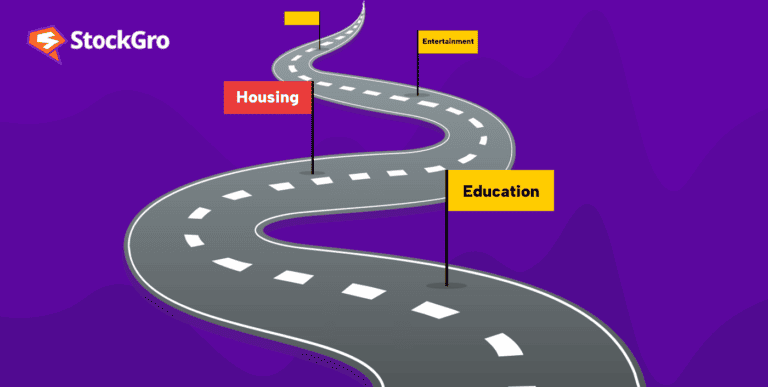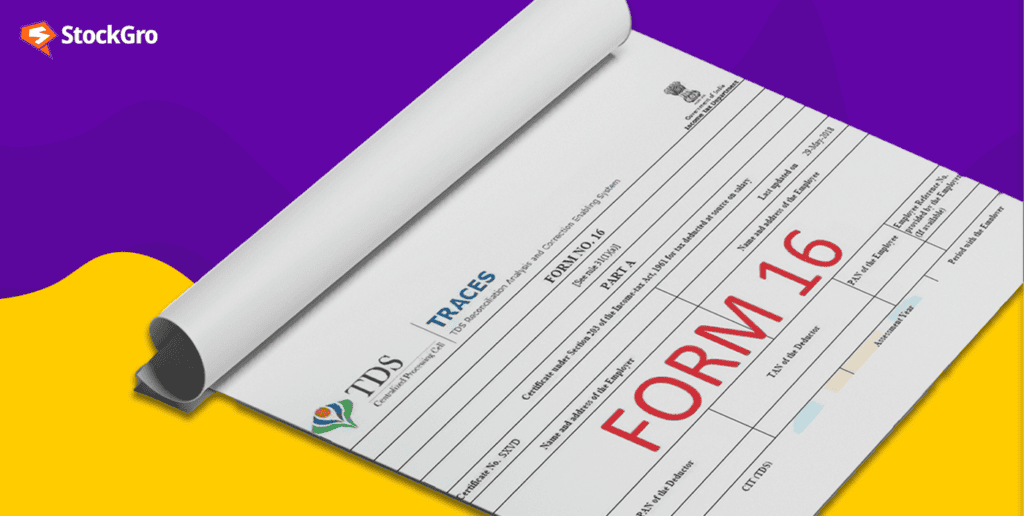
Form 16 is a certificate detailing salary income and the Tax Deducted at Source (TDS) by the employer. It is tied to income tax, used by companies to give salaried individuals information on the tax deducted.
Form 16 is a document from your employer showing your salary details for a specific year and the TDS deducted. It’s a vital form for salaried individuals concerning taxation. It contains important information about one’s salary and the total tax amount deducted by the issuer. The significance of Form 16 lies in its role in filing Income Tax Return (ITR), among other things.
Form 16 helps in understanding the tax deducted from the salary in a particular financial year and is crucial for accurately filing the ITR, ensuring compliance with Indian tax laws.
What is form 16 in income tax?
Form 16 is a certificate given by an employer to an employee which holds crucial information needed to file income tax returns. It is handed out every year on or before 15 June of the following year, right after the financial year when tax is deducted. This practice is as per Section 203 of the Income Tax Act 1961.
Also referred to as a salary TDS (Tax Deducted at Source) certificate, Form 16 shows the salary paid by an employer to an employee during a financial year. It notes the income tax taken from the individual’s salary.
If, in a financial year, your salary income exceeds the basic tax-free limit of Rs. 2,50,000, the employer will deduct TDS from your salary and give it to the government.
Anyone who has had more than one employer simultaneously or has switched jobs within a financial year will get Form 16 from all employers. However, if an employee’s income in a year is below the tax-free limit with no TDS, Form 16 is not provided.
You may also like: What is Form 26AS?
Importance of form 16
Form 16 is crucial for employees due to the following reasons:
- It contains data necessary for filing Income Tax Returns (ITR). Unlock the secrets to a bigger income tax return refund with our expert guide! Navigate the complexities of income tax returns with ease.
- Assists in preparing ITR without a financial planner or Chartered Accountant (CA).
- Enables verification of paid tax by cross-checking with Form 26AS.
- Acts as evidence of Tax Deducted at Source (TDS).
- Provides proof of income.
- Essential during the loan approval process for income verification.
- Many companies ask for Form 16 from previous employers during joining.
- Useful for visa checklists and organizing foreign travels, affirming financial credibility.
- Each point elaborates on the role Form 16 plays, simplifying tax-related processes and establishing financial authenticity for various purposes.
Calculate your IT retruns from StockGro’s Tax calculator
Form 16 overview
Form 16 is a document that displays the income tax deducted from an employee’s salary by their employer. It consists of two parts: Part A and Part B.
Part A of form 16
Part A contains details of the tax deducted and deposited with the government. It’s a certificate from the employer showing the Tax Deducted at Source (TDS) from the employee’s salary and its deposit to the Income Tax department. Here’s what it includes:
- Employer and employee’s details: Name, address, PAN and TAN.
- Assessment Year (AY): The financial year in which the income is assessed.
- Employment period: The duration the employee was employed in a particular fiscal year.
- Salary summary: Total salary paid.
- Tax summary: Tax deducted and deposited with the IT department.
- Tax deduction date: When the tax was deducted.
- Tax deposit date: When the tax was deposited.
- Bank’s BSR code.
- Challan number.
- Acknowledgement number: Proof of TDS paid.
Part A can be generated and downloaded from the IT department’s TRACES portal, and must be signed by the deductor on all pages.
Part B of form 16
Part B is an annex to Part A, containing additional tax details. If you switch jobs within a financial year, you can get Part B from your last employer or both previous and current employers. It includes:
- Relief under section 89.
- Salary breakdown: Detailed breakdown of salary.
- Exempted allowances: Breakdown of allowances exempted under Section 10.
Deductions
Deductions under the Income Tax Act (Chapter VIA), such as:
- Section 80C: Deductions like life insurance premium, PPF contribution.
- Section 80CCC: Deductions for pension fund contributions.
- Section 80CCD(1): Employee’s pension scheme contribution.
- Section 80CCD(1B): Taxpayer’s self-contribution to a notified pension scheme.
- Section 80CCD(2): Employer’s contribution to a pension scheme.
- Section 80D: Health insurance premium paid deduction.
- Section 80E: Deduction for interest on higher education loan.
- Section 80G: Deductions for donations.
- Section 80TTA: Deduction for interest income on savings account.
Also read: Understanding form 15G: Avoiding tax hassles
Eligibility criteria for form 16
Form 16 is for salaried individuals falling under taxable slabs. An employer must provide Form 16 if tax is deducted at source from the salary. This form aids in filing Income Tax Return (ITR) when the salary is the only income source.
Required details from form 16 for IT return filing
Form 16 provides necessary details for filing ITR:
- Taxable Salary
- Exemption on allowance under Section 10
- Deductions breakdown under Section 16 and Section 80C
- Profit or loss from housing reported by the employee
- Income from ‘Other Sources’ for Tax Deducted at Source (TDS)
- Total deductions under Section 80C
- Outstanding tax refund or payable amount
- Tax Deduction and Collection Account Number (TAN) and Permanent Account Number (PAN) of employer
- Employee’s PAN
- Taxpayer’s name, address
- Current Assessment Year
- TDS amount
Also read: Tax saving scheme in India 2023 [Explained]
Difference Between Form 16, Form 16A, and Form 16B
- Form 16 is for TDS on salary, issued by the employer.
- Form 16A covers TDS on earnings besides salary like returns on Fixed Deposits, rent, and is issued by tenants or financial institutions.
- Form 16B is for TDS on income from selling property, issued by the property buyer to the seller.
Infographic: Difference between Form 16, Form 16A, and Form 16B
| Feature | Form 16 | Form 16A | Form 16B |
| Purpose of Issuance | TDS on Salary | TDS on earnings outside salary (e.g., FD returns, rent) | TDS on income from sale of property |
| Issuer | Employer | Tenants, Financial Institutions, and others | Property Buyer |
| Income Type | Salary Income | Non-Salary Income | Income from Sale of Immovable Assets/Property |
Conclusion
Form 16 is a document that your employer provides to you annually, showing the total salary paid to you and the tax that has been deducted from it over the financial year. Although you don’t need to attach this form when you file your income tax returns, it’s crucial to keep it safely for at least 6 years following the relevant assessment year’s end. This is to ensure that if required, you have proof of your income and the tax deducted. So, when you are cleaning up, especially during festive times, ensure not to discard Form 16 with other unneeded items. Discover the tax on stock market gains in India. From short-term to long-term gains, Read on to know taxation on your investments.